Gemini + Colab could save you a lot of time wrangling data
As we all know, Data Scientists end up spending way too much time cleaning and organizing data. Sure, in a perfect world all the data you'd get would be just like the data you find in tutorials, but in the real world, we know that is but a dream.
Of course, AI is making it much easier to clean and organize data...but, there's so much hype, it's hard to know what actually works and what's clickbait. Seriously, there's soooooo much AI clickbait out there, it's a minefield.
That being said, I was pretty excited to see a post on X about a neat way to wrangle data that first off is free, and second, isn't hype - it's real, and after playing around with it myself, I can tell you, it can save a ton of time. Let's start with the tweet and then we can do a deeper dive into how you can start using this in your workflow yourself.
INCREDIBLE!!! Gemini did 6 hours of manual data analysis work in just 2 mins.
— Akshay 🚀 (@akshay_pachaar) April 19, 2025
Gemini in a Colab notebook now lets you plan, analyze, and visualize your data. I used a dataset of 100k rows and didn't write or execute a single line of code.
Completely hands-off! pic.twitter.com/y9uQFi43Xi
The combo here is a simple but powerful one, Gemini + Colab.
If you don't know what Colab is, think of it as a Jupyter notebook stored in Google Drive. The neat thing about Colab is that as long as you have a Google account, which I'm guessing just about everyone reading this does, then you already have Colab available to you, for free.
By combining Gemini with Colab you can, as Akshay says above - plan, analyze, and visualize your data, and no, you won't have to write a line of code to do it. But of course you can if you want to...and as you probably guessed, I like writing the code myself 🙋♂️
If you want to see a nice little primer on how to use Colab as a Data Scientist, they have a great little walkthrough on the very first page you'll see when you open Colab, just scroll down to this section ⬇️
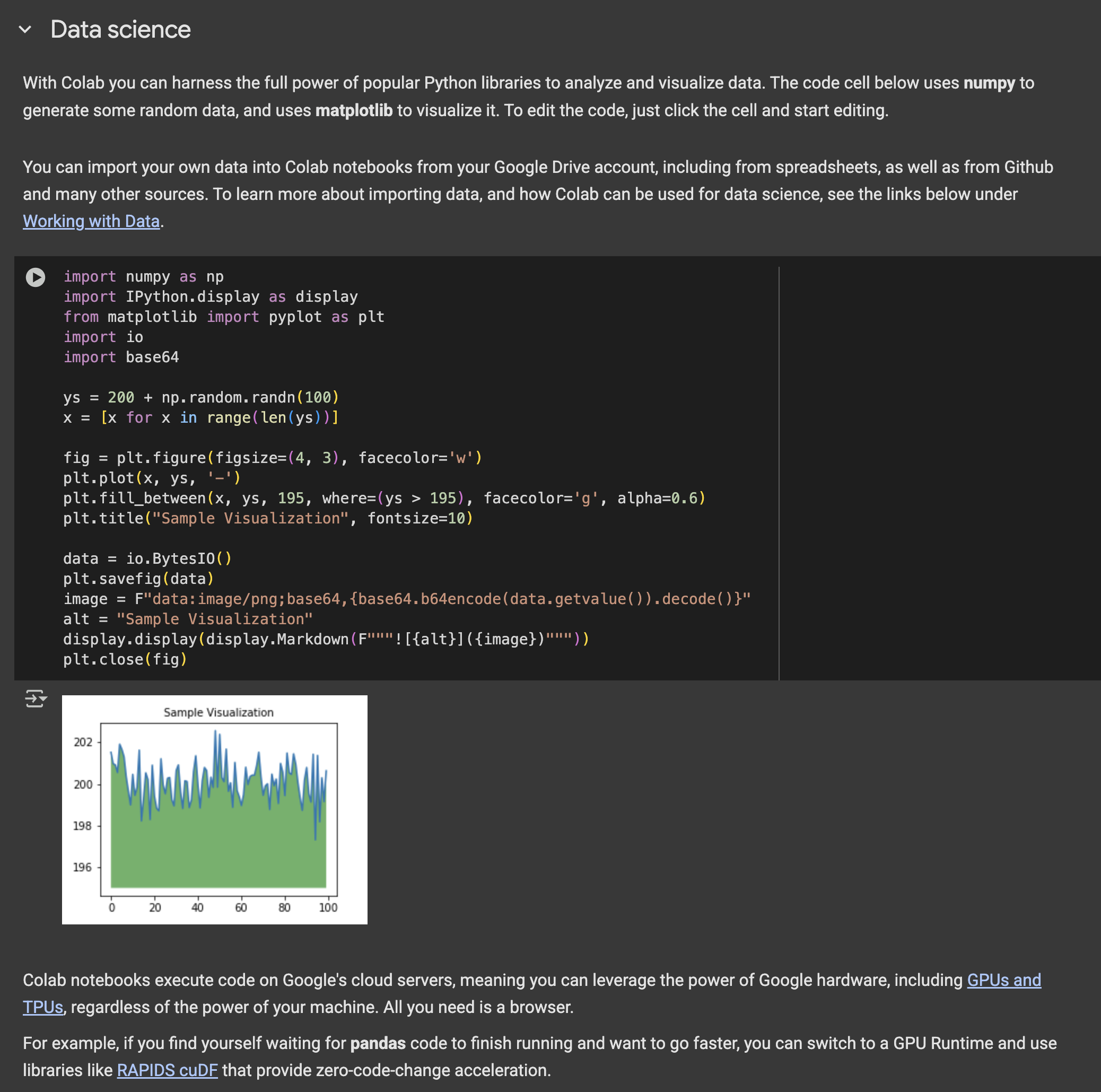
What a lot of people don't know about Colab is that it provides free access to Google Cloud GPUs and TPUs. Last month, Google wrote a pretty interesting post on their blog about using their Data Science Agent in Colab.
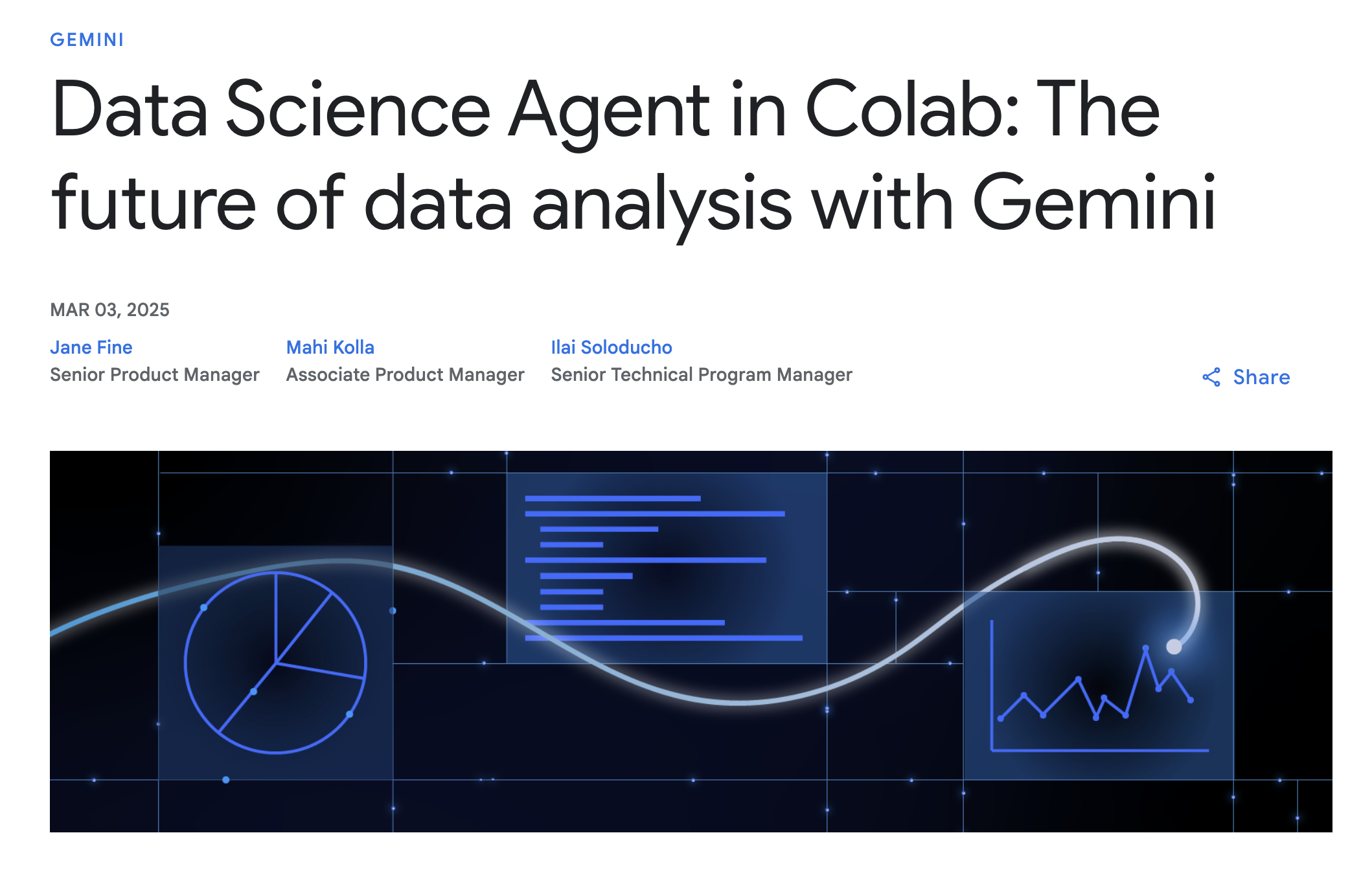
Google Colab is a free, cloud-hosted Jupyter Notebook environment where you can write and run Python code directly in your browser. It provides access free of charge to Google Cloud GPUs and TPUs, which is a game-changer for running AI models and simplifies project collaboration.
In December, we shared how the Data Science Agent in Colab creates notebooks for trusted testers using Gemini, removing tedious setup tasks like importing libraries, loading data, and writing boilerplate code. Trusted testers are enthusiastic about the Data Science Agent, reporting they are able to streamline workflows and uncover insights faster than ever before.
Today, we’re excited to bring Data Science Agent to Colab users age 18+ and in select countries and languages. This expands our university partnerships to help research labs save time on data processing and analysis by generating complete, working Colab notebooks from simple natural language descriptions.
Okay, I'm trying to keep the posts on this blog at or below 500 words, and I'm over the limit so I'll leave it here. Thanks for reading and hopefully you now have a new, free, tool in your toolkit to save you some time wrangling data!